Use the proper keyword and you will get more search engine traffic…
Optimize your website/blog keywords and you will rank faster…
How many times have you gotten such pieces of advice when you were starting to learn about SEO?
Probably a lot.
That’s because keywords are the first things you should learn about when you start to optimize your blog for SEO.
This guide is written for a beginner like you to understand the most fundamental concept of SEO – keywords.

Let’s start with the basics…
If you have been blogging for a while, you probably know that 95% of your traffic is coming from 5% of your posts. In other words, you are probably getting a maximum amount of search engine traffic from a few hand-picked posts.
Have you ever questioned why these posts are getting so much traffic? Well, the answer is you must have done something right.
Right?
The reason is, some of your posts got ranked on the first page of a search engine for keywords that are highly searched for by users.
So here’s the main question to think about:
Who is the one ranking your content?
At the end of the day, it’s a machine (algorithm) which looks for certain signals in order to rank the content appropriately.
When I say “ranking” of the content, what do I mean? In this context, ranking is the order that pages appear in a search engine’s results page (SERP).
You can go to the SEMrush site and type in your website’s address to see which keyword(s) you are ranking for.
Here is an example from one of my popular blogs:

Let’s try to understand what’s happening in this image. (Even if you don’t understand 100%, don’t worry as this is normal for a beginner.)
- Keyword: This is the specific phrase which is driving traffic to a specific URL. When doing SEO, this is the phrase that we “target”, so we often call it the “target keyword”.
- Pos.: This is the ranking of the keyword in Google Search (i.e. position). For instance, if it’s number 1, it’s the first result that Google shows. If it’s number 4, it’s the fourth. And so on… Your target should be to rank on the first page of Google for your target keyword (Pos. 1-10).
- Volume: This tells you roughly how many people are searching for that particular keyword in a given month. This is a very important thing because even if you think a search term will be popular, Google’s data will tell you otherwise. In the above example, you can see two similar keywords which have a considerable difference in monthly search volume:
While we’re defining things, let’s look at two more important terms:
- Short Tail Keywords: Short keywords that are 1-3 words.
- Long Tail Keywords: More specific keywords that are usually three words or longer.
Note: All words and phrases qualify as “keywords” when they have a considerable amount of searches (volume) in a month.
Long tail keywords are more profitable, as you will drive more targeted traffic and your chances of ranking on the first page are higher. For more on this, check out this post.
For now, try and understand all the terms mentioned so far.
What is the importance of keywords from an SEO perspective?
Now that you understand the basic concept of keywords, let’s dive into it a little deeper.
When we “SEO-optimize” a blog post or a web page, we have the option to define our target keywords. This kind of keyword is known as a Meta_keyword.
In 2012, it was important to specify meta keywords, but in 2017, it’s not of any use. The search engine algorithms have become much smarter; they now auto-detect keywords and rank pages automatically.
Google has already made it clear that they do not consider meta keywords when selecting keywords, and this makes sense because it wouldn’t be good for anyone.
For example, for this post, some meta keywords could be: “keyword tips, SEO, keyword research”, and so on.
Now, anyone looking for “keyword tips” would land on this page, not see anything of use, and leave, thus increasing my bounce rate. It’s not good for me and it’s not good for the user.
So remember that anytime someone tells you meta keywords matter, be sure to ignore them.
How To Start with Keyword Research
Keyword research is the process of finding the right keyword for your post. This step is important if you wish to grow your blog/website in a short span of time and ultimately make money. There are various ways by which you can find keywords and do keyword research.
Find Keywords with SEMrush:
This is an online tool that lets you find keywords, see which keywords your site is ranking for, and allows you to spy on your competitors.
A good idea is to start picking the top blogs in your niche and add them into SEMrush to see which keywords those sites are ranking for. From here, you just need to start building unique and high-quality contentaround those keywords.
This is a paid tool, but you can get a 15-day free trial (worth $150) using this link.
Find Keywords with Google Search:
You can also use Google Search to find target keywords.
Google will auto-suggest a search query when you start to type anything. You can create a list of keywords using this technique and use SEMrush or Google’s Keyword Planner to check the search volume for all these keywords.
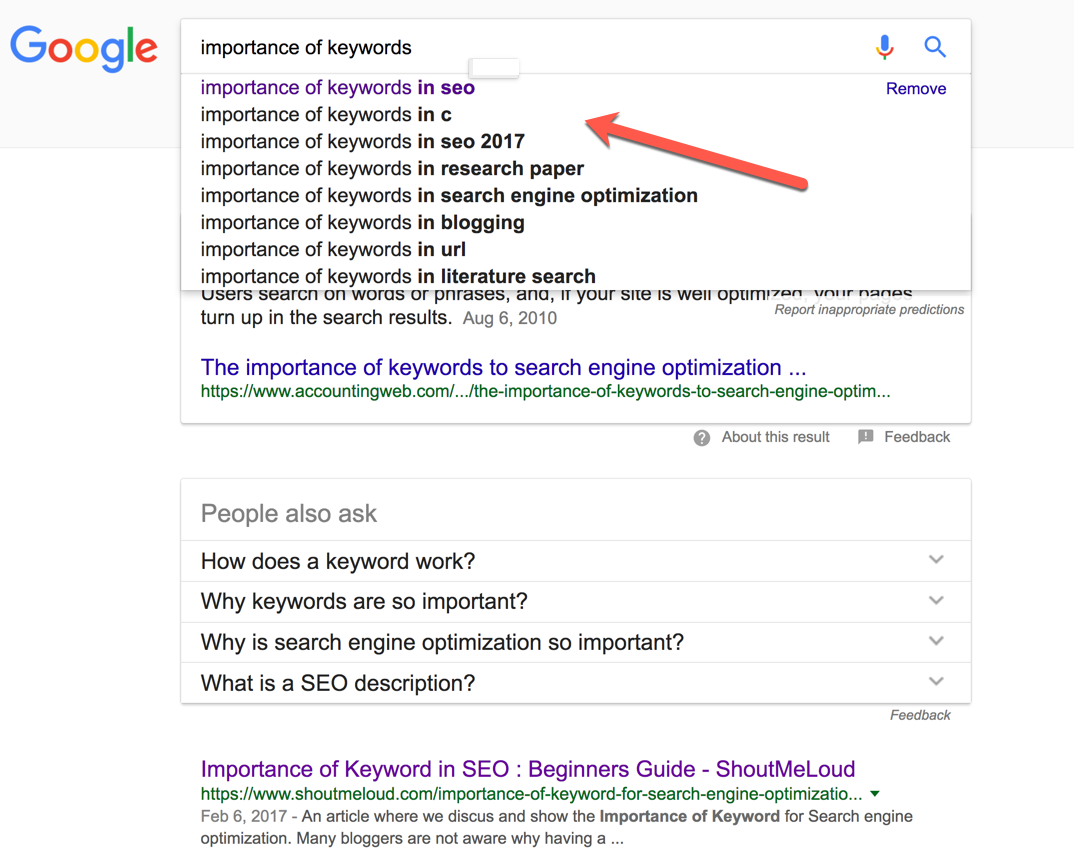
Other Keyword Tools:
Once you have found profitable keywords, your task is to write an SEO-optimized article for your target keywords. You can follow this guide to understand how to target keywords on a particular post.
Keyword Density and Keyword Placement
Keyword density is a complex topic.
This Wiki article will give you a fair idea of how keyword density is calculated. Depending on your target keywords, (long tail or short tail), you should try to maintain a general percentage of keyword density. When bots crawl your page, they can determine which particular keywords a page should rank for from the keyword density.
Keyword targeting is important, but stay away from “keyword stuffing”. This is the overuse of keywords on any particular page. This will ultimately be harmful to your ranking.
Different SEO ninjas have different ideas about keyword density, but your main keyword should ideally not be more than 2% of the article. I try to keep it between 1-1.5%.
Along with the main keyword, you should also throw in some related terms, known as LSI keywords. You can learn about LSI keywords here, and here is a free LSI keyword finder tool.
Do remember, you can target more than one keyword on a blog post or a page. But I would suggest you keep it less than three because if your post is high-quality, you will also indirectly rank for related long tail keywords.
So be careful not to “stuff” keywords.
What does keyword stuffing do?
Overusing keywords alerts Google bots to the fact that you are “spamming” your post by stuffing it with unnecessary keywords. Google will think you are trying to trick the system. Google penalizes for this action.
So be wise when you select the number of keywords you are using for SEO. Particularly since the Google Panda update (2011), any SEO actions that do not appear to be natural are bad for your site. If you are not sure about your SEO practices, use our free blogger’s forum to ask a question.
Meta titles, meta descriptions, and headings:
Now that you have a perfect keyword to target, and you are writing a great post around it, try to also use that keyword as part of the title of the post. By default, this title will also be the title shown in search engines (i.e. the “meta title”).
You can also write a description for users to see when they look at your site in a search engine (i.e. the “meta description”). Adding in a relevantmeta description will also give more insight about your page/post to search engine bots. I suggest you use your keyword in the meta description as well.
Note: You can write meta titles and meta descriptions using an SEO plugin like Yoast SEO.
Also, try to write more SEO-friendly articles by using H2 and H3 tags(your title is H1 by default in WordPress). However, don’t overuse heading tags, as keyword stuffed headings and too many heading tags can lead to a negative ranking.
Random SEO tip: Don’t use numbers in your permalink (e.g. yourdomain.com/4-ways-to-rank-higher-in-google) because in the future, if you want to extend the article by adding an additional point (e.g. 5 ways to rank higher in Google), that permalink will no longer be accurate. For more on writing SEO-optimized posts, go here.
What to do now?
Now that you are aware that keywords play an important role in SEO, your first task is to find 5-6 profitable keywords for your next post.
You can use the Google Keyword Planner, SEMrush, or some other tool. Here is the updated list of the best keyword research tools.
Write out a post based on your target keyword, and use any of these Google keywords rank tracker sites to keep track of your keyword positions.
So that’s it. Keep refining, learning, and trying!
When you rank on the first page, let me know about it in the comments!
Like this post? Don’t forget to share it with your friends!


0 comments: