
No one can deny the fact that Twitter is a great marketing tool.
You just need to know how to use it effectively and how to create an attractive profile.
here are many other social bookmarking websites available for driving traffic such as Facebook, StumbleUpon, Digg, etc., but it’s pretty tough to beat Twitter.
And because Twitter is so popular, there are many tools available for following Twitter users with similar interests, unfollowing users in bulk, or sending automatic direct messages to your followers.
Sending a direct message (DM) to followers to introduce your blog or your new services is not considered spam as long as you do it properly and send only useful links.
Moreover, Twitter has removed the limit of 140 characters from direct messages. That is to say, there is no character limit for a DM.
I want to share with you a couple useful Twitter tools for sending automatic direct messages and for sending direct messages in bulk.
Two tools for automated and bulk DMs:
1. SocialOopmh
SocialOopmh is a tool that will help you increase your productivity by sending automated direct messages.
In addition, SocialOomph also allows you to schedule tweets, track keywords, follow those who are following you, get new followers, use buzz, and much more.
If you want to know more about SocialOomph, check out how to auto-follow your followers on Twitter!
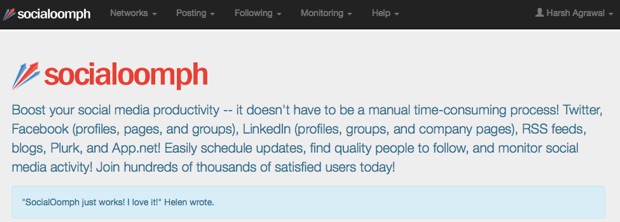
Here are the steps you need to follow to configure automated Twitter DM via SocialOomph.
If you haven’t upgraded your account yet, you should do that here.
Once you are inside the dashboard of SocialOomph, click on Following > Follow-Back & Auto-Welcome.
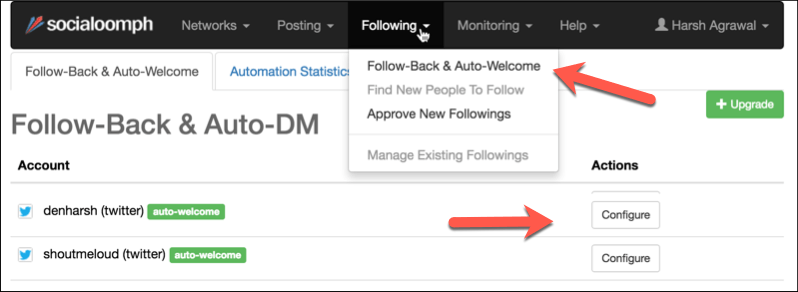
Click on “Configure” to configure any of your connected profiles.
You can configure the message that should be sent out.
Here is what I have configured:
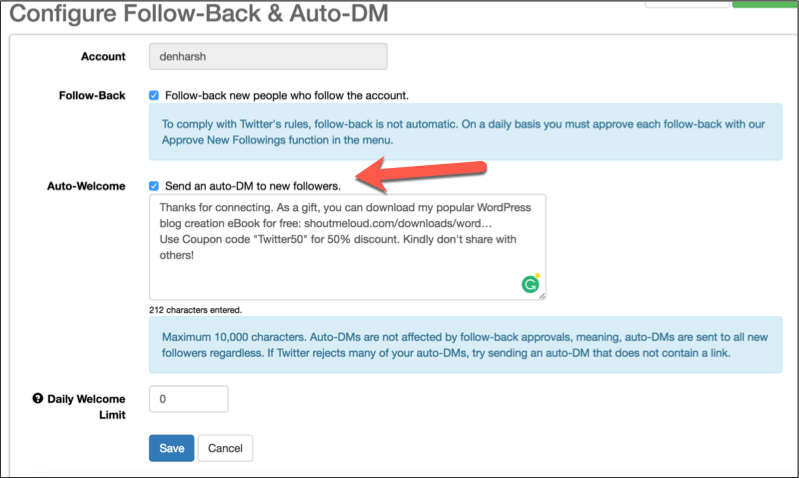
This is how the results look. This message was sent automatically to a new follower.
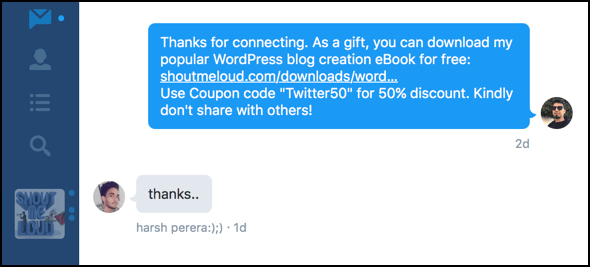
That’s it! From now on, every new follower will get this pre-configured automated DM.
Also Read:
2. CrowdFire
CrowdFire will be interesting to you if you are looking to send automated welcome messages.
What’s good here is they let you add multiple welcome DMs & all of the messages will be sent out randomly. This is pretty cool as you don’t want to end up sounding like a robot sending the same message to everyone.
On this note, one tip from me is to make your DM welcome message sound as humanly as possible.
Depending upon your brand & how you are getting followers, you can always offer a tripwire which suits your marketing needs.

Check out CrowdFire
Important notes about Twitter DMs:
- You can send a private message to anyone who follows you on Twitter.
- You can reply to anyone who sends you a DM, regardless of whether or not they follow you back.
- There is no character limit for a Twitter DM.
- Use Twitter DMs to create a connection/relationship rather than you trying to sell something.
- Try not to send your first DM with a link as it brings down trust.
Don’t try to sell something via automated DMs. Always be friendly and connect personally with your followers. (I suggest the same manner of engagement with new followers on Facebook as well.)
Perhaps you are aware of a few more Twitter tools that you have found to be useful. If so, please feel free to share them with us in the comments section below.


0 comments: